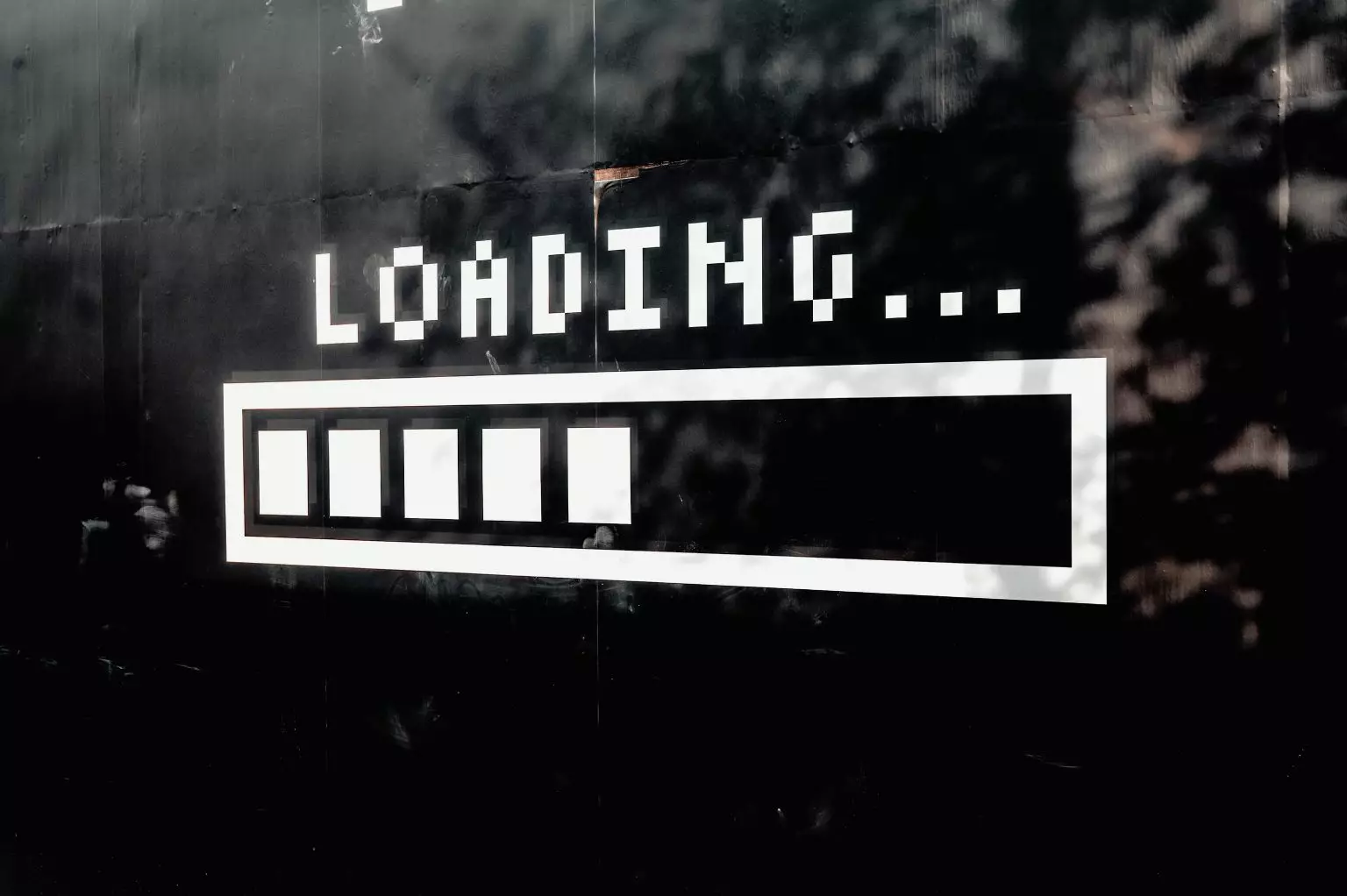Page speed is an essential ranking factor for all websites.
The time it takes for each page on your site to load is more than a user experience issue; Google uses load times as an important criterion for SEO excellence.
Because of this, your pages can rank better or worse on Search Engine Results Pages (SERPs) depending on how well-optimized their speed is. In a more tangible sense, page speed could be impacting your online sales.
Maven Media Group’s Top Tips for Achieving Optimal Page Speed
To improve your site’s performance, here are 5 ways you can contribute to improved page speed across your site.
1. Set Up Your Website In A Recognized Site Builder
When building a website from scratch, using a template and website builder with a recognizable, customizable backend can have a great effect on page speed.
With platforms like WordPress and Shopify, you can easily add the components your site needs and strip out the bits it doesn’t. Much of this is automated, unlike a custom backend which requires more elbow grease to maintain.
Another perk of building your site with a recognized builder is that the format is universally recognized, meaning that if you change web developers or enlist SEO specialists to further boost your site’s performance, the switch is nothing but a formality.
2. Optimize The Size And File Format Of Images
Images take a great deal of time longer to load than other elements. To help your site’s page speed, focus on optimizing these files before uploading them to your backend to reduce undesirably long load times.
Using Google’s WebP format is a great shout – this format was developed specifically to optimize images for the web, so lean on it for all images uploaded to your site.
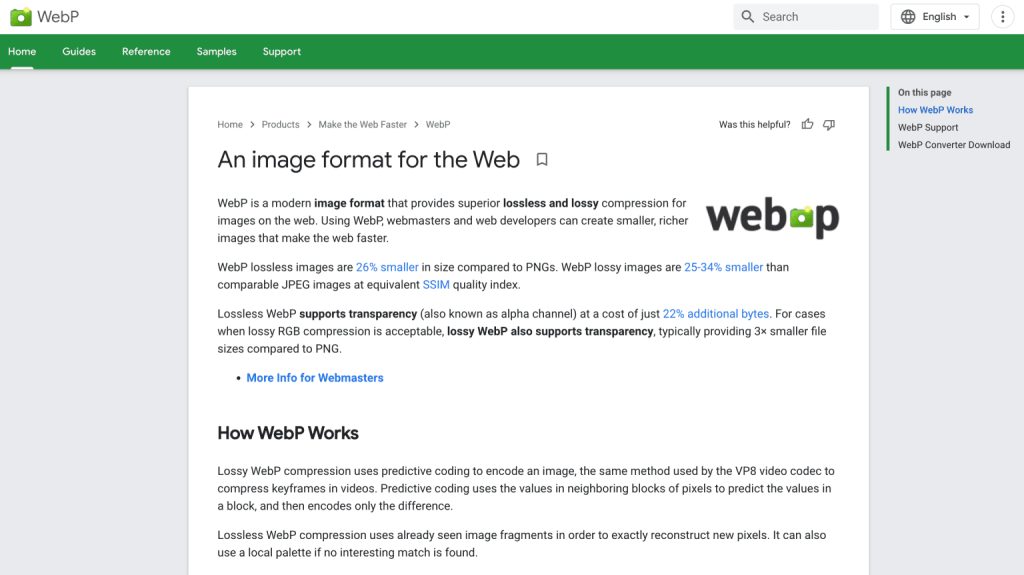
Convert your images to the WebP format before uploading them and compress them with an image compressor if you want to reduce file sizes further – there are many free compressors available online.
3. Reduce The Number Of Redirects On Your Site
Traffic redirected from one page to another can have an effect on page speed, particularly if you rely on redirects too heavily.
Particularly on mobile pages, where redirects are necessary for users coming onto your site from the desktop URL, ensure your redirect pattern is as streamlined as possible, with no unnecessary URLs in the pattern.
4. Reduce Your Server Response Time
This is where SEO and web development collide. Server response time refers to the time it takes to load a page from your server. The more reliable the server and the less network latency between it and Google, the better your server response time.
Sound like gibberish? Don’t worry – this is one for your web developers to address – and won’t be as much of an issue for smaller or newer sites with less cluttered databases.
5. Use Google’s PageSpeed Insights Tool
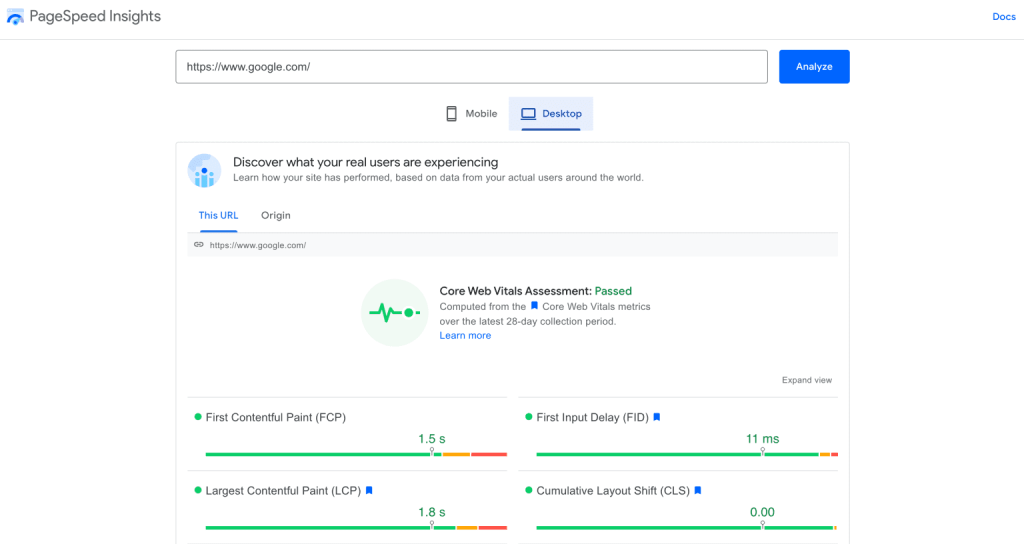
PageSpeed Insights offers comprehensive and valuable stats on your site’s page speed. It works on a page-by-page basis, with insights offered for single URLs to help you break down performance in a granular fashion. This helps you address your site’s speed issues at the exact level required.
You can also see a page’s performance broken down via platform, with both Mobile and Desktop tabs offering unique insights for each device.
PageSpeed Insights is excellent for troubleshooting and testing fixes once implemented, so use it regularly to keep on top of the speed of your key pages.
Need Help Optimizing Your Page Speed?
Maven Media Group’s team is full of technical SEO specialists dedicated to helping our clients achieve success online.
If you’re looking to optimize your page speed – or want to find out more about our digital marketing services – we’d love to hear from you. Get in touch with us today for a chat!